Wordle has taken the internet by storm, becoming one of the most popular word-guessing games worldwide.
The simplicity of the game, where players guess a five-letter word in six attempts, makes it addictive and enjoyable.
However, the limitation of playing only one game per day can be frustrating for enthusiasts eager to test their vocabulary multiple times.
Since the game is designed to reset every 24 hours, many players look for ways to bypass this restriction and play more rounds without waiting.
Fortunately, there are several methods to enjoy Wordle Unlimited, whether through alternative websites, tweaking your device settings, or exploring different variations of the game.
In this guide, we will explore all possible ways to play Wordle without waiting for the next day’s puzzle.
From using dedicated Wordle Unlimited websites to adjusting your device’s date and trying out similar word-based games, we’ll cover every trick you need.
By the end of this article, you will have multiple ways to play Wordle as many times as you want.
How to Play Wordle Unlimited Without Waiting 24 Hours
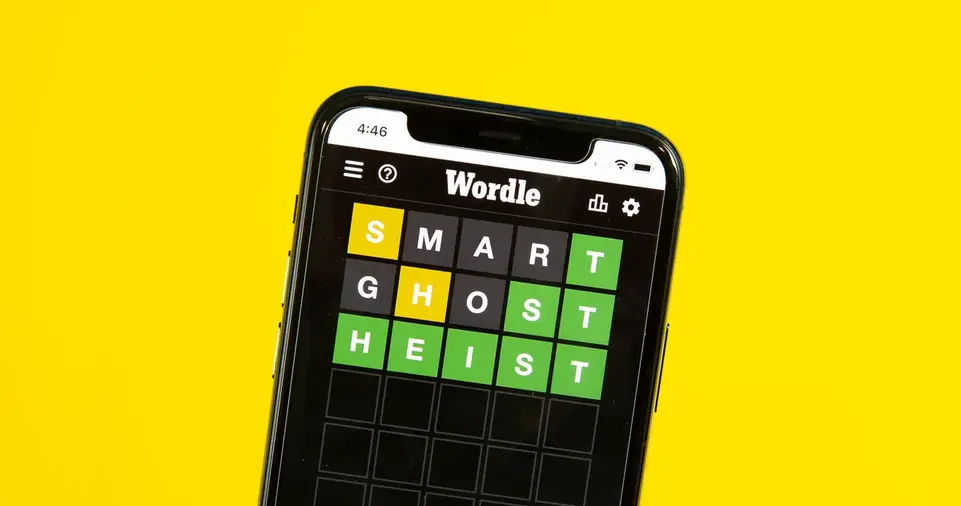
Use Wordle Unlimited Websites
One of the easiest and most effective ways to play Wordle without restrictions is by using Wordle Unlimited websites.
Unlike the official New York Times version, these platforms offer continuous gameplay, allowing you to play multiple rounds without waiting for a daily reset.
Best Wordle Unlimited Sites:
- wordleunlimited.com – Provides unlimited Wordle puzzles with no daily restrictions.
- wordle.gg – Features an endless mode and multiplayer options.
- wordleplay.com – Offers a variety of Wordle-like games with no daily limits.
These sites function almost identically to the original Wordle, with the same color-coded feedback system: green for correct letters in the right place, yellow for correct letters in the wrong place, and gray for incorrect letters. If you want a seamless experience similar to the official game, these platforms are your best option.
Change Your Device’s Date & Time Settings
Another way to play more than one Wordle per day is by manipulating your device’s date and time settings.
This method tricks the game into thinking a new day has arrived, allowing you to access the next puzzle ahead of time.
Steps to Change Date & Time:
- On Windows:
- Open the Settings app and navigate to Time & Language.
- Disable Set time automatically.
- Manually set the date to tomorrow.
- Open your browser and refresh the Wordle page.
- On Mac:
- Open System Preferences and go to Date & Time.
- Uncheck Set date and time automatically.
- Adjust the date forward by one day.
- Restart your browser and play a new Wordle game.
- On Mobile Devices (Android & iOS):
- Go to Settings > General > Date & Time.
- Turn off Set Automatically.
- Change the date manually to tomorrow.
- Open Wordle in your browser and start a new game.
Since Wordle is a web-based game that uses cookies to track progress, adjusting your device’s time tricks the site into thinking it’s a new day.
However, this method may require clearing browser cookies or using incognito mode to work effectively.
Play Wordle Variants for Unlimited Fun
If you love Wordle but find yourself wanting more challenges, trying different Wordle-inspired games can be a great alternative.
Many developers have created Wordle spin-offs that offer unique variations of the original concept, some of which provide unlimited play.
Popular Wordle Variants:
- Dordle – Solve two Wordles at once.
- Quordle – Play four Wordles simultaneously.
- Octordle – Challenge yourself with eight Wordles at the same time.
- Speedle – A fast-paced version with no waiting time.
- Absurdle – A more challenging version where the game tries to avoid giving you the correct answer.
These games follow the same color-based feedback system as Wordle but add their own unique twists to make the gameplay more exciting and difficult.
If you want to push your word-solving skills to the limit, these alternatives are worth exploring.
Use Wordle Archive Sites to Replay Past Puzzles
Another way to enjoy unlimited Wordle gameplay is by using Wordle archive sites.
These platforms store previous Wordle puzzles, allowing you to play past games instead of waiting for the next one.
Top Wordle Archive Sites:
- wordlearchive.com – Provides access to all previous Wordle puzzles.
- pastwordle.com – Lets you replay past games by selecting a specific date.
By visiting these sites, you can challenge yourself with past Wordle puzzles you might have missed, ensuring you never run out of words to guess.
Play Wordle on Different Devices
Wordle tracks your progress using browser cookies, meaning that switching devices allows you to play multiple times.
If you complete the daily Wordle on your PC, try opening it on your phone, tablet, or another browser to play again.
Devices to Play Wordle Multiple Times:
- Desktop browser (Chrome, Firefox, Edge)
- Mobile browser (Safari, Chrome, Opera)
- Tablet (iPad or Android tablet)
- Incognito or private browsing mode
Using different devices or browsers essentially resets the game for you, enabling multiple plays without waiting.
This method is especially useful if you don’t want to alter settings or use third-party websites.
ALSO READ:
Conclusion
Wordle is an incredibly fun and engaging game, but its one-game-per-day restriction can leave many players wanting more.
Luckily, several methods allow you to play Wordle Unlimited without waiting for the next puzzle.
Whether you use alternative Wordle websites, adjust your device’s date and time, try Wordle spin-offs, explore Wordle archives, or switch devices, you can enjoy endless word-solving fun.
By following the strategies outlined in this guide, you’ll never have to worry about waiting 24 hours for the next Wordle puzzle.
Instead, you can sharpen your vocabulary skills and challenge yourself with unlimited gameplay whenever you want. So, pick your preferred method and start playing Wordle non-stop today!

